
Find out how adding a BFM dashboard to your platform can help you engage SMB customers and build stickier relationships.
With SMBs comprising more than 99% of all business in the U.S. and U.K., and more than 97% in Australia, an increasing number of tech companies are looking to provide additional value to these customers and address their pain points in novel ways.
One pain point is disconnected data. For many SMBs, the information they need to run their companies is scattered across multiple software providers—undermining their ability to make data-driven decisions and grow their business. To address this challenge and improve customer relationships, many fintechs, neobanks, and other tech-first service providers are building business financial management (BFM) dashboards that surface valuable insights for their SMB customers—adding incredible value to their own platform in the process.
In this blog post, we’ll walk you through the basics of adding a BFM dashboard to your platform, including what information you should be pulling in, how it can help you build stickier relationships with your customers and reduce churn, and the pros and cons of buying the integrations your dashboard will pull from versus building them in-house.
The benefits of building a BFM dashboard
A BFM dashboard acts as a financial hub for your SMB customers. By pulling data from multiple sources via integrations, the best BFM dashboards provide a 360-degree view of customers’ business metrics, aggregating typically siloed data across a fragmented tech stack. This has the following benefits:
- It gives your customers insight into valuable insights and trends.
- It turns your platform into a single source of truth.
- It drives engagement by putting key insights at your customers’ fingertips.
- The more integrations you provide, the more value for SMB customers—which builds relationships and reduces churn.
- Dashboards present data more efficiently, decreasing your customers’ need to manage multiple solutions and saving them money in the long run.
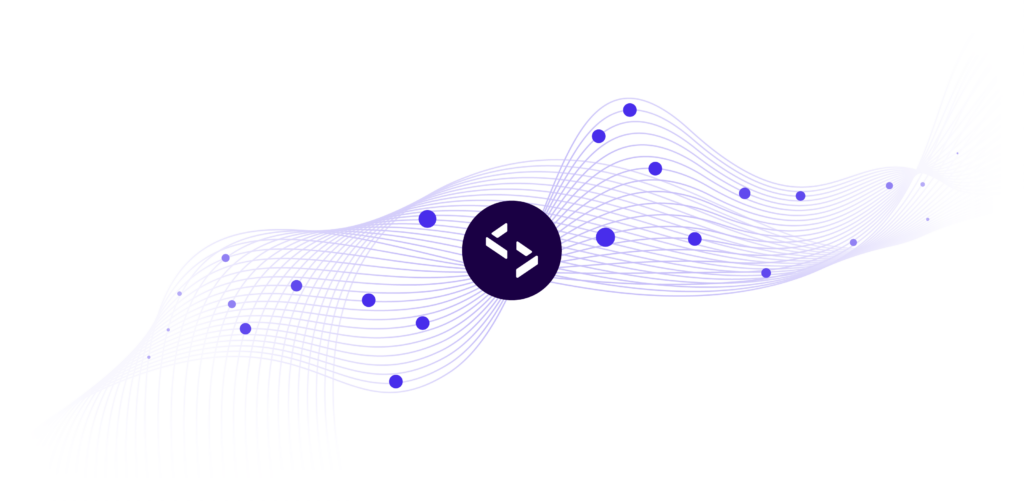
How to build a BFM dashboard
Now that we’ve covered the benefits to you and your customers, let’s get into what factors you need to consider when building dashboards:
1. Who are your customers, and what metrics and insights are they trying to pull in? 🔎
Do you mainly service customers looking for accounting intelligence, merchants looking for commerce insights, or both? What do you know about their pain points? How can a dashboard address these pain points? Will it require specialized accounting or commerce knowledge to create it?
Understanding the answers to these questions will put you in the mindset of your customers. In turn, you’ll be better positioned to know what data sources and types you’ll need to integrate.
For example, a dashboard that tracks metrics like customer acquisition cost (CAC), lifetime value (LTV), and monthly revenue could help SMBs better understand their growth potential by calculating their LTV to CAC ratio and customer payback time.
Meanwhile, a dashboard that aggregates invoice payments, staff costs, and sales forecasting is a powerful asset for SMBs looking to gain deeper insight into their expenses and plan their cash runway.
2. Which integrations should be prioritized? 📅
What financial software is popular among your customers (e.g., QuickBooks, Xero, Sage, Shopify, etc.)? Which integrations would provide the most value? Which ones can wait?
Integrations can be complex and time-consuming, so when you are building a dashboard, you want to prioritize integrating with the data sources from your customers’ tech stack that will provide the most value.
3. How will you deal with the data? 🤔
How does data from different sources interact? Does it need to be standardized? How do the different platforms you’re pulling from authenticate users?
Different platforms present data endpoints like payments, bank transactions, and invoices in different ways.
For example, some integrations format these endpoints as JSON, while others format them as XML. There can also be regional differences in how dates are presented (mm/dd/yy versus. dd/mm/yy) and the names used to identify specific fields.
Surfacing this data holistically requires building a framework that:
- Organizes and gives a standard structure to all data points.
- Maps them to the appropriate fields.
- Accounts for how these different fields relate to one another.
- Accounts for how their values might change.
This is called data standardization, and it is why knowing how your customers are looking to use their data and how that data behaves is crucial to creating a BFM dashboard. By standardizing data coming from multiple sources, you can build dashboards that use a single interface to present that information in a way that provides value.
4. What type of BFM dashboard adds the most value? 📊
Once you know what kind of integrations and data your customers need, the next step is to determine the functionality of your dashboard—that is, how it will leverage the data it pulls in.
For example, a simple BFM dashboard for online merchants might consist of an intuitive UI that pulls in transaction and customer data as well as basic accounting data, like cash flow statements and suppliers.
This allows merchants access to business insights at a glance that can help them make the right decisions and adapt to changes in the marketplace—providing instantaneous value to your customers while being low-cost to build and quick to implement.
Because integrations can always be added later, developing a long-term integration strategy is a good idea. For example, you can start with a reasonably simple BFM dashboard to meet your customers’ immediate needs and add in more complex functionality as those needs evolve.
On the other hand, a more complex dashboard might utilize analytics to not only surface business insights but analyze them, or push and pull information to reconcile data between disparate systems. These dashboards tend to be more expensive to build and take longer to implement but provide more value in the long run.
To buy or build?
Now comes the big question: Should you build your BFM dashboard integrations or partner with a platform and tap into their pre-built integrations? Well, it depends.
Building in-house is a good option if your main concern is flexibility. Your engineers can decide which specific data sets to surface, how to surface them, and where they are stored—designing around the exact pain points your customers face. However, this approach is not without its risks.
By building in-house, you take on the full cost of creating your dashboard and integrations from scratch. In addition, you’ll need a capable team of technical architects, product managers, developers, specialists, and quality assurance managers to create, test, and then implement each integration.
You’ll also have to consistently ensure that the APIs for each integration are updated. The more data and sources platforms introduce, the more complicated creating and maintaining integrations for them becomes.
Creating a functional BFM dashboard also requires that the data presented is easy for your customers to analyze. This can get tricky, as each platform presents data uniquely. The data model powering your dashboard will have to account for this, mapping and converting each attribute into an aggregated format that your customers can easily interpret. And as you add and improve functionality, this data model will have to be updated each time.
For these reasons, building out a full suite of integrations can take years and be extremely costly. Even once you’ve completed, tested, and implemented one integration, scaling and maintaining it can directly impact your ability to create others in a timely fashion, adversely affecting your product roadmap.
On the other hand, partnering with an integrations provider means your team doesn’t have to worry about supporting the ongoing maintenance of the integrations you use or handling complex backend processes like standardization, authorization, or authentication. Instead, all the heavy lifting is done by a third party.
How Codat can help
Codat makes it quicker and easier to create dashboards that pull all the disparate data your customers are looking for into one place. Whether that’s accounting data, commerce data, banking data, or all three, our robust platform lets you surface information in real-time from a variety of sources to help your customers tackle business-critical issues like:
- Money management.
- Access to lending.
- Scaling their business.
With Codat, you won’t have to worry about the expensive and time-consuming task of building out individual integrations for each platform in your customers’ tech stack. We’ve done that work for you.
Want to learn more about how to build the perfect BFM dashboard? Book a demo with our team by filling out the form below.