
Building a Sage Intacct integration? Set yourself up for success throughout the process with these insights from Codat’s experienced engineers.
If you work as a developer in fintech, SaaS, or financial services, you may well shoulder the responsibility of building robust, scalable integrations with accounting systems. In this context, Sage Intacct is a popular integration to build as it’s used by over 22,000 businesses.
If you’re looking to build a Sage Intacct integration to automate the flow of financial data to and from your platform, you probably know that the task is neither easy nor quick. In this article, Codat’s engineers share three tips based on their experience building a Sage Intacct integration, among other accounting integrations, to help you simplify the process.
1. Make the most of your developer account setup
Before you can build an integration with Sage Intacct, you need to join the Sage Partner Network as a Developer Partner. To do this, Sage Intacct recommends contacting your account manager or filling out their request form.
As you probably know, the process of developing, testing, and deploying an integration can vary depending on the specific requirements of the API you are integrating with. Ideally, you want the switch from a testing environment to a live one to be as seamless as possible. Unlike Oracle NetSuite, which differentiates between different types of authentication for API access, Sage Intacct doesn’t have a distinction between developer and production keys. So, you receive one set of credentials when you become a Developer Partner, and these can be used for all production data. But it does mean you’ll likely need to pay for a full Sage Intacct instance just for testing.
Your developer workspace
Once you receive your web license key/sender ID and password from Sage Intacct, your developer workspace can help you manage various client application credentials. The developer workspace lets you:
- Register applications and generate corresponding API keys
- Control and manage developers’ access
- Monitor each client and their respective applications’ API utilization
Keep in mind, Sage Intacct’s permission system is highly granular, so you need to carefully handle permission variations across different companies. Having said that, some of these variations may only become apparent when the integration is implemented.
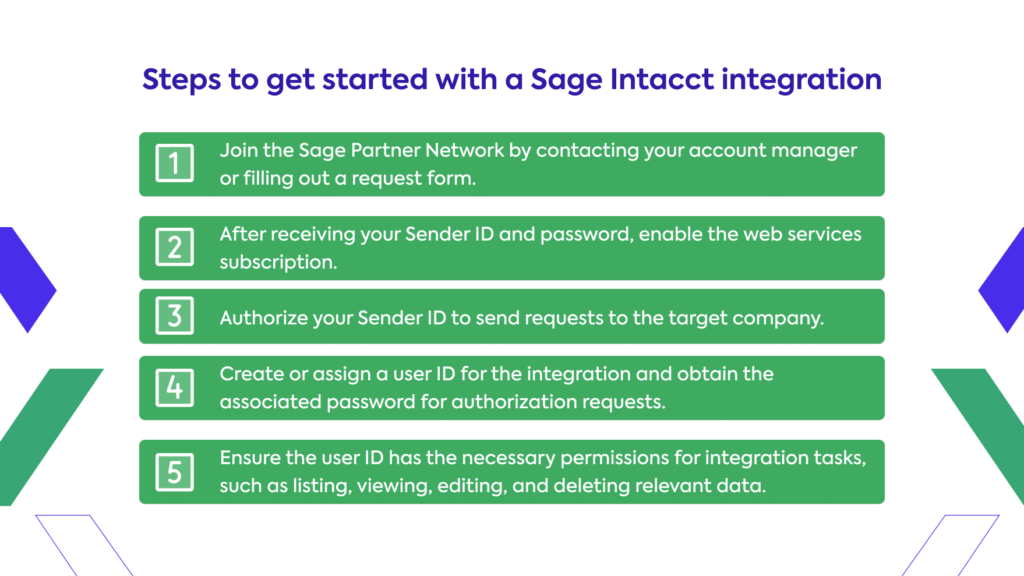
2. Get creative with testing in the absence of demo data
Demo data can make or break your integration—literally. Without it, there’s no safe, controlled space to test your Sage Intacct integration. This hampers your ability to identify and resolve issues without risking actual data or disrupting operations.
Unfortunately, Sage Intacct doesn’t provide demo data, so getting accurate data to test with can be challenging.
Basically, you need to set this up yourself. This process is not just time-consuming; it also requires knowledge of both accounting principles and Sage Intacct’s inner workings. Moreover, If you’re used to JSON, working with Sage Intacct may prove tricky, It uses an XML API, which can take some getting used to.
Diverse test setups
There’s a workaround for some of Sage Intacct’s challenges once you’ve generated your own test data. For example, when you simulate various operational scenarios, you can create multiple entities within a single instance of Sage Intacct. Each entity can have an individual configuration, meaning it’s possible to have diverse test setups.
But it’s worth noting that some configurations apply to the entire instance. So, you might need to change the settings for the whole instance for certain tests or pay for multiple instances to avoid frequent setting changes.
Hundreds of thousands of businesses have used Codat’s APIs to share their data, resulting in the processing of numerous edge cases and bugs that would have otherwise been your responsibility to handle.
3. Handle data model and regional variations effectively
Every accounting system has a different data model, with unique structures and rules. If you’ve already integrated with other accounting packages, you’ll notice that how Sage Intacct categorizes, stores, and processes data is quite different from, say, Xero or QuickBooks.
If Sage Intacct isn’t the first integration, you’ll need to ensure uniformity with your other all your data is consistent with the other data sources you’re using. This requires carefully mapping and translating various data elements to ensure accuracy and consistency. Any misalignments can cause errors or incompatibility issues. In simple terms, you would wind up with a less effective integration infrastructure.
Sage Intacct’s data model, in particular, is more complex than accounting systems designed for smaller and micro businesses because of the level of customizability on offer. For example, there are two different concepts that correspond to invoices – Accounts Receivable Invoices and Order Entry Sales Invoices. Payments against invoices can also appear in Sage Intacct as Accounts Receivable Payments or Advances.
Further adding to the complexity is the fact that the features and structure of data in Sage Intacct can vary by region. For example, tax data will have a different structure according to the tax requirements of different countries. This intricacy means you need to have a deep understanding of the different methods and the specific business scenarios they are best suited for, including edge cases.
Customizable features and comprehensive documentation
The highly customizable nature of Sage Intacct can be an advantage. With options to add unique fields, create custom reports, and modify list views, you can align the integration more closely with your specific workflows and data management needs. This level of flexibility can be incredibly beneficial in niche use cases.
Having said that, the customization also comes with challenges, as the API’s behavior and the returned data may change based on whether a user has enabled or disabled particular features. For instance, activating or deactivating modules like Inventory Control, Projects, and Purchasing affects the available tracking categories, known as Dimensions in Intacct.
Luckily, Sage Intacct’s developer documentation is fairly comprehensive and can help troubleshoot some of these issues. But it’s worth bearing in mind that there are plenty of edge cases not covered by the docs.
Codat offers a simpler, more efficient alternative to building a Sage Intacct integration
As you’ve figured out by now, building a Sage Intacct integration is a heavy lift with numerous considerations. In other words, building an integration is not only resource-intensive but also very expensive. Consider the following chart to get an idea of the staffing and resources you’d need to build a successful, scaleable accounting integration:
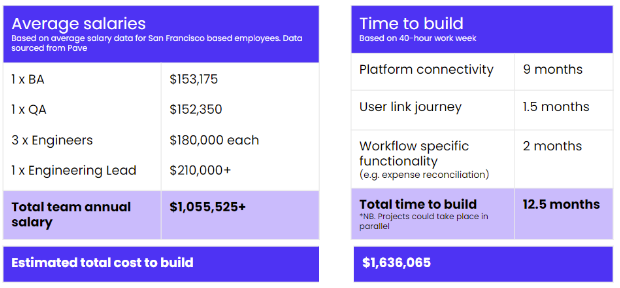
Luckily, Codat has simplified the task for developers with adaptable APIs that can meet the integration needs of banks, lenders, payroll platforms, spend management providers, and many others.
Most importantly, Codat does this without compromising on data quality or efficiency. Our business data APIs integrate with Sage Intacct, Sage 50, Sage 200cloud, and Sage Business Accounting, among integrations with other leading accounting systems.
Want to learn more about integrating with Sage Intacct?
Get in touch to see Codat in action or to chat with our engineering team to have your questions answered. Alternatively, read our docs to learn more about our APIs or check out our complete guide to building accounting integrations.