
If you’re building and maintaining your API integrations in-house, the answer is probably ‘yes.’
Your integration strategy—how you connect your platform to the other software systems your customers use—impacts every area of your business, beyond just your product and development teams.
Your customer support team is the front line for dealing with any issues that arise with integrations, whether those are bugs caused by the platform you’re connected to, your own development, or simply user error.
In such a fragmented SMB software market, chances are you will need more than one integration to serve your customer base adequately, and so that burden will grow over time. Each new integration you build will only add to the volume and complexity of your support team’s workload, resulting in higher operational costs and a frustrated workforce.
Why are in-house integrations particularly troublesome, you ask? Let us count the ways.
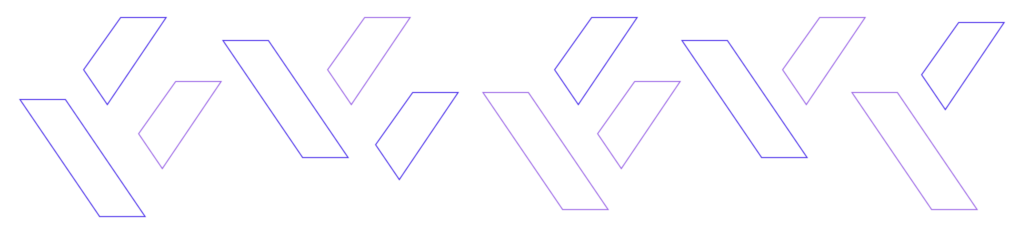
1. In-house integrations cause a high proportion of support tickets
One leading point-of-sale (PoS) provider shared that most (60%) of their customer support tickets are due to their homegrown integrations.
That number may be scary—but it’s not surprising. Integrations are inherently complicated, as you’re connecting completely different systems, each with its own idiosyncratic API behaviors, nuanced coding and data schemas, and hit-or-miss documentation. In fact, we’ve devoted an entire blog series to how different accounting platforms—from QuickBooks Online to Oracle NetSuite to Xero—structure their API, their data, and their docs. On top of that, when it comes to connecting to accounting systems, the variation in how each small business manages their accounting can cause your integration to work in unforeseen ways, or break for certain customers.
Unfortunately, that means any inconsistencies you miss and any missteps you take during the integration process can result in untold errors that ultimately land on your support team’s desk.
2. Integration-related errors are difficult to diagnose
When you build and manage integrations in-house, there are essentially three entities relying on them:
- Your own platform
- The third-party platform you’re integrating with
- Your business customers
With all of these different players in the mix, it can be incredibly difficult to determine where an issue originated: Was it a simple user error, an implementation error, a network outage, or a deep-seated glitch within the API itself?
The QuickBooks Online API, for example, returns a 401 error when the rate limit is exceeded. That means you could be in for hours of debugging just to get to the root of a problem and give your support team some minimal answers to work with. Add to this the fact that external API teams can’t always be relied upon to provide helpful error handling, and it’s easy to see how frustrating simply diagnosing the problem can become.
You hired your developers and support team for their skill in your areas of core competency—not for their ability to troubleshoot third-party APIs or to decipher vague error messages.
They’re unlikely to be familiar with the intricacies of every system you decide to integrate with, and that means they’ll always be at a disadvantage when it comes to identifying related issues.
3. Integration-related errors are difficult to resolve
In 2022 alone, 633 of the bugs we fixed at Codat were related to unexpected third-party API behaviors or snags within the underlying third-party software. And the unfortunate truth is that neither you nor we have any direct control over those ingrained issues.
In most cases, you’re forced to rely on the third-party’s customer support team to fix the problem, just as your customers are relying on yours.
If you notice that Oracle NetSuite’s documentation doesn’t match their API’s behavior, for instance, there may be little impetus for Oracle’s developers to address the discrepancy (or even return your emails) right away. You may get through if you have a close, established partnership with their team, but such relationships are getting harder and harder to build as SaaS adoption numbers explode.
Otherwise, your only options are to take on the expense of hiring hyper-specialized developers or to wait—sometimes for quite a long time.
The impact on your business
In addition to overwhelming your support team, accumulating integration tickets that take too long to resolve can take a direct toll on your operational costs—not to mention your customer relationships. Among other issues, they can lead to:
Increased churn 😢
Poor product performance could mean struggling to achieve the results you promised in your service-level agreements (SLAs), leading to negative customer experiences, tense relationships, and elevated churn rates. A recent report by HubSpot listed product “bugginess,” friction-filled experiences, and lack of helpful support among the top five reasons customers churn—all of which can be spurred by broken integrations.
Lower customer acquisition 📉
Referrals and reviews, like those on the Xero & QuickBooks app store, are now a critical lever for customer acquisition. That means that a poor integration experience impacts not only your current customers, but prospective customers too. According to our own research, 23% of SMBs say that good reviews are one of the top three things they look for when buying a new piece of software, so poor quality integrations can have a more meaningful impact than you may have thought.
Heightened complexity 🤯
As integration errors and tickets pile up, your team will be faced with complex financial data sets. Accounting data, in particular, is notoriously difficult to understand. Ultimately, you may need to hire specialized developers and/or accountants to sort through and standardize the data outputs you get from each API in order to rectify the situation.
Inflated operational costs 💸
The average cost of a customer support agent on the west coast is $106,000 per year. Assuming that your company has 2 support agents and 60% of your tickets relate to integrations, you are spending over $120,000 purely on customer support for integrations. Reducing the number of tickets even by 10 or 20%, therefore, could have a meaningful impact on your bottom line.
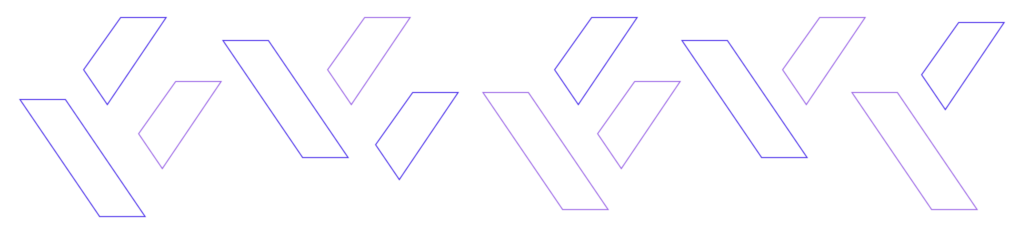
How Codat supports your support team
Codat takes the strain of incremental, in-house integrations—and all of the errors and issues they provoke—off of your team’s plate, with a range of business data APIs that provide many standardized, industry-leading connections.
A battle-tested solution ✅
Hundreds of thousands of SMBs have shared & synced data via Codat’s universal API, tallying up to many millions of data sets. Our scale means we’ve already caught thousands of bugs and catered for discrepancies in the underlying systems so that you don’t have to.
We act as the ERP’s support team 🌉
Unlike the world’s largest ERP providers, where the product’s API is a secondary consideration, for our global support team, resolving your issues is the top priority. Trained to be highly specialized in accounting concepts and the API behavior of the platforms Codat connects to, we bridge the gap between the underlying platform and your teams.
A sync health site for quicker diagnosis 🩺
Codat’s sync health site gives you a real-time overview of the status of your syncs and allows you to drill down if you need more information. For example, you can quickly determine if an incomplete sync can be resolved directly with the client or if it is an integration error. From within the health site, client support teams can view error messages, review the configuration and even retry failed items – without having to make any API calls or escalate to engineering.
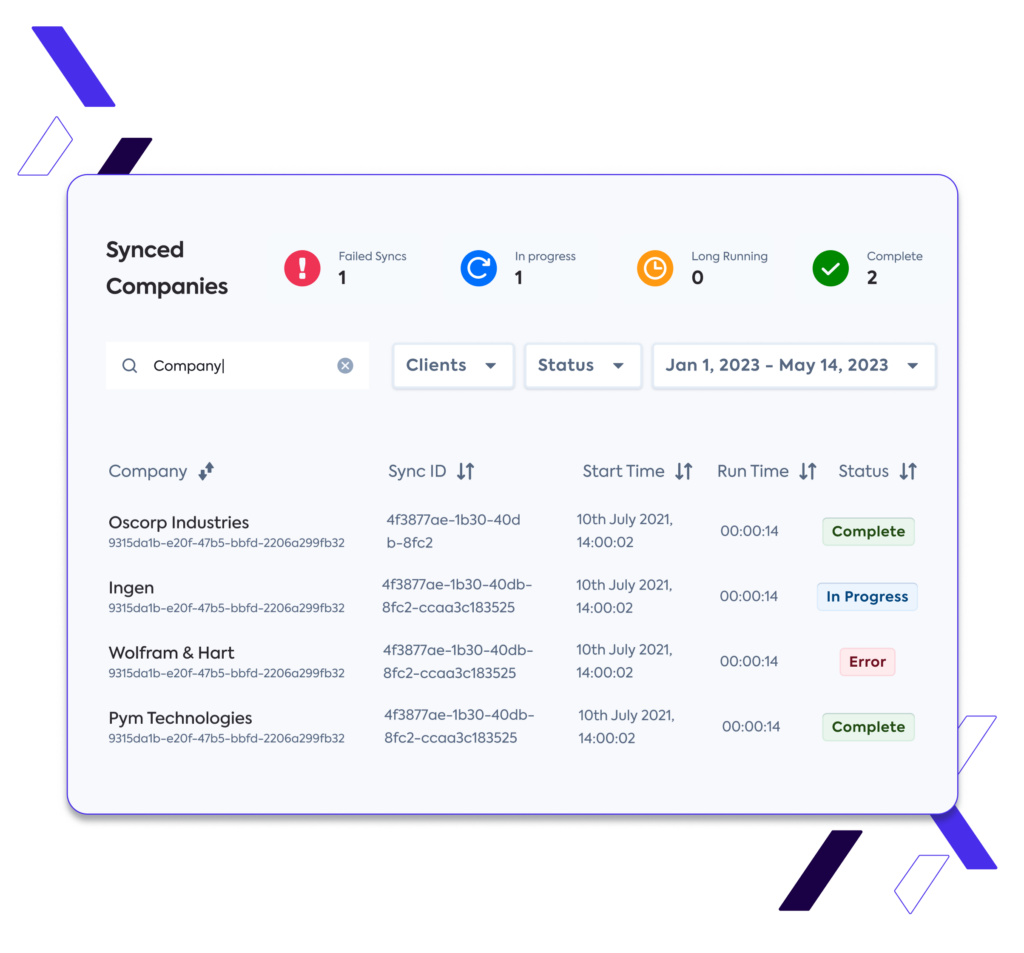
The key takeaway here? Deciding to buy best-in-class, out-of-the-box integrations—rather than build them in-house—can save all of your teams a lot of time, resources, and frustration. And it will make your customers happier, to boot.
Get started with powerful, turnkey integrations at scale
If you want to learn more about the benefits of using Codat’s business data APIs, get in touch with our team—or register for a free account to try our solutions out for yourself.